For a long time, there has been an overabundance of computer software. Many software programs are designed for commercial sale from inception. Many others start out with a team of one and after a few years gain a loyal following. Some of those begin as free and stay that way, just accepting kindly donations to help pay for the time they put in to maintain their software.
Nowadays, many free programs are called freemium because they are free to use but have additional features users have to pay for. Traditional shareware programs are free to download but have limited 15 to 30 day trials during which all features are accessible. After the trial period, the programs either run with limited features or they stop running at all. The recent trend in commercial software is perpetual monthly or yearly subscriptions. So, after even a year or two, using those programs can become costly. Below are the current prices for Microsoft Office 365. LibreOffice is free.
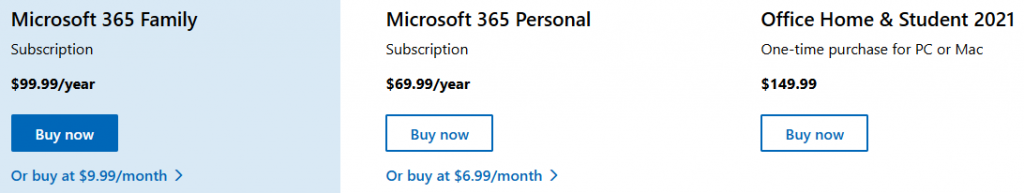
There several methods for distributing all types of software on both personal computing or mobile device platforms.
The question most people have is “Are free programs any good?” Let’s look at several free programs and compare them to their commonly paid for counterpart.
First we will compare the free, open source LibreOffice suite to the most popular commercial suite, Microsoft Office.
LibreOffice Write vs Microsoft Word
This first picture is a file shown in Word, followed by the same file in LibreOffice Writer. I have used the most similar toolbar settings as well. LibreOffice allows for several different toolbar styles whereas Microsoft Office just has them either shown or hidden.
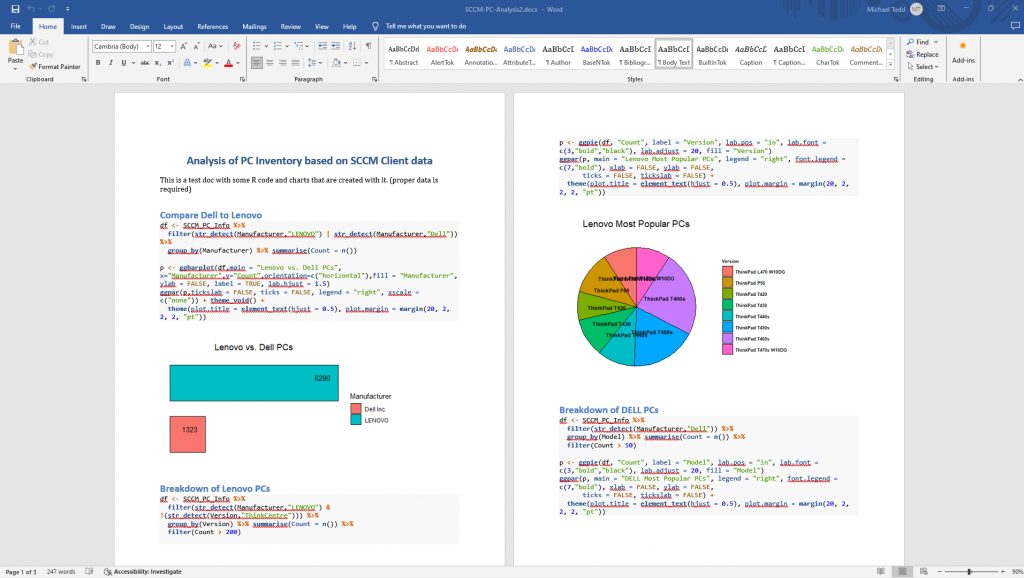
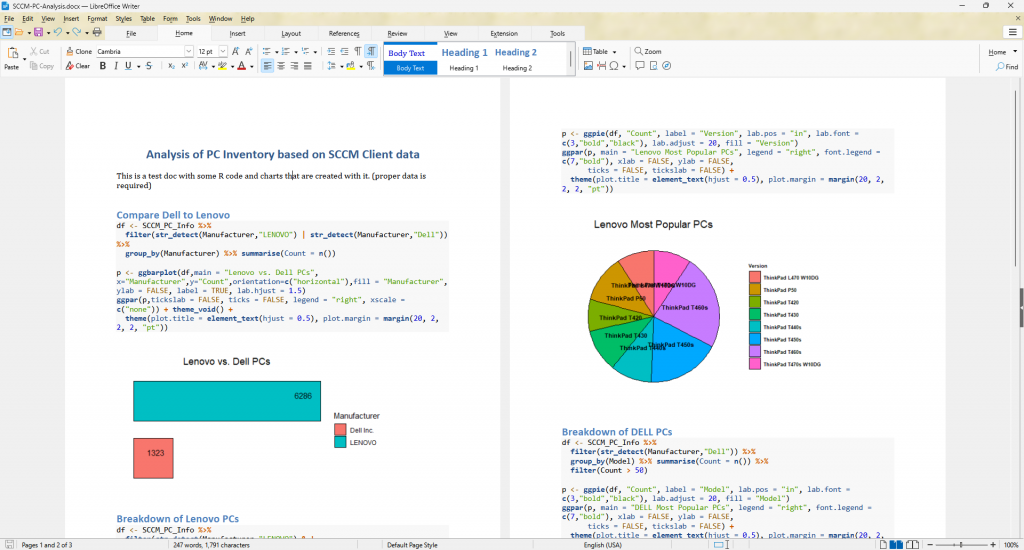
As you can see, they are very similar in look and feel. The functionality is also much the same. Here are some other pictures of their user interfaces.
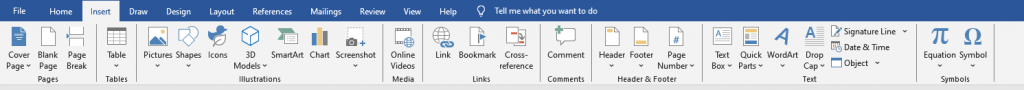
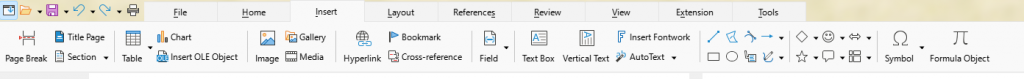
Both word processors can export to PDF files.
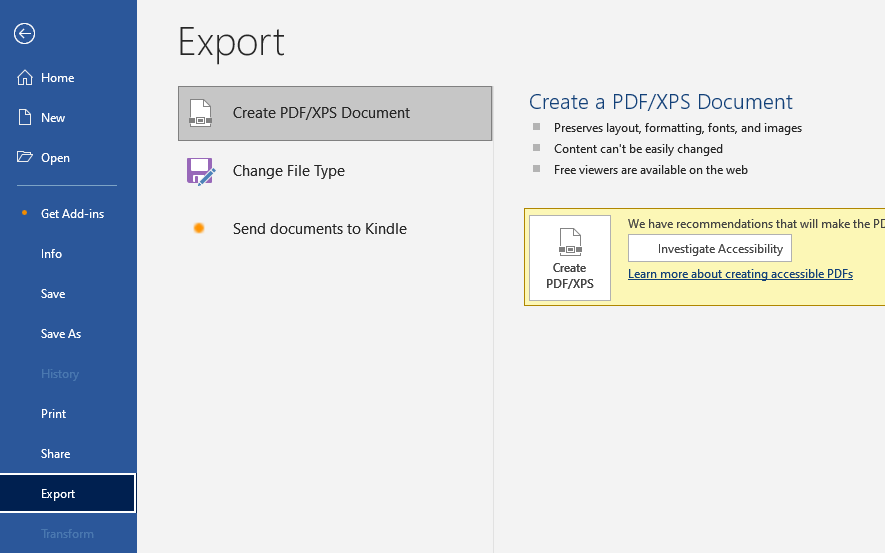
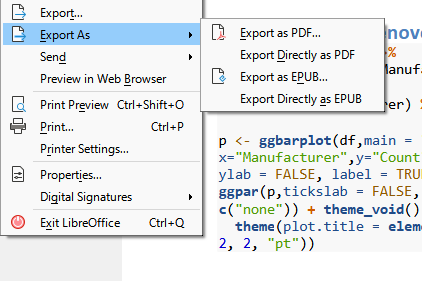
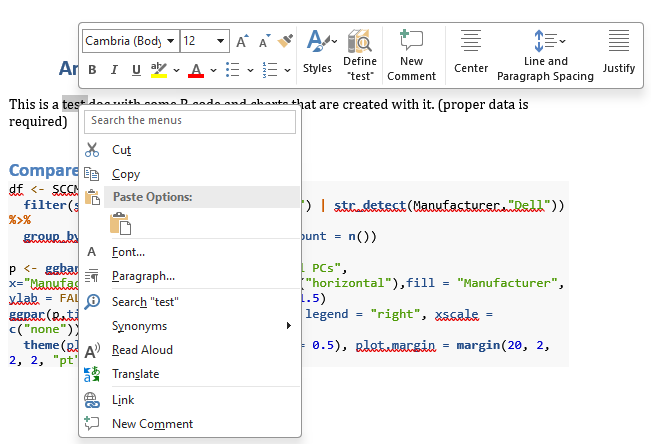
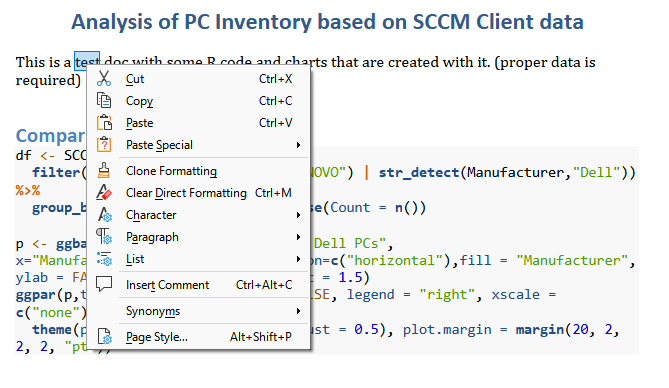
All in all, very similar word processing capabilities between the two programs.
Microsoft Excel vs LibreOffice Calc
Next, let’s take a look at how spreadsheets look in the two programs. Excel has the green title bar. Libre Calc is the name of LibreOffice’s spreadsheet component.
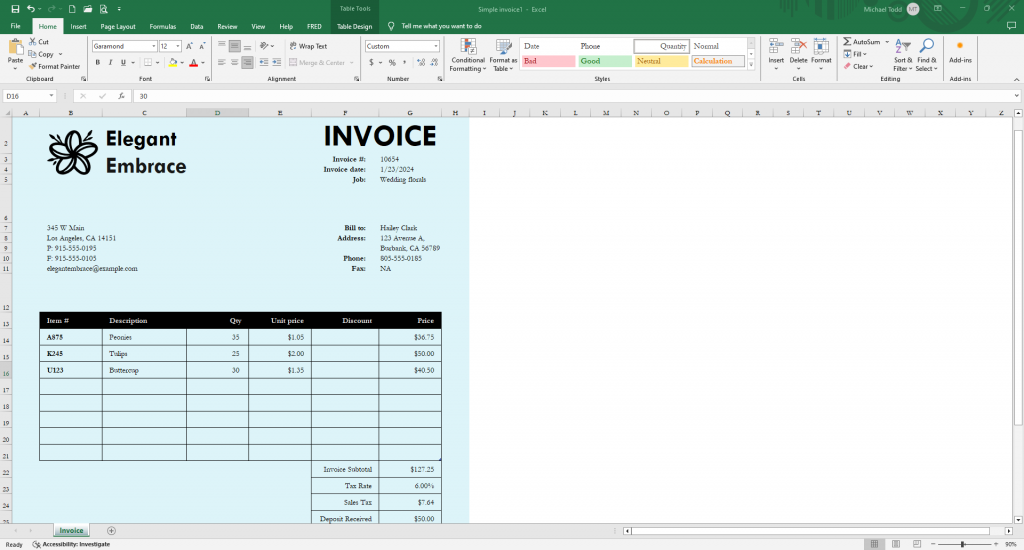
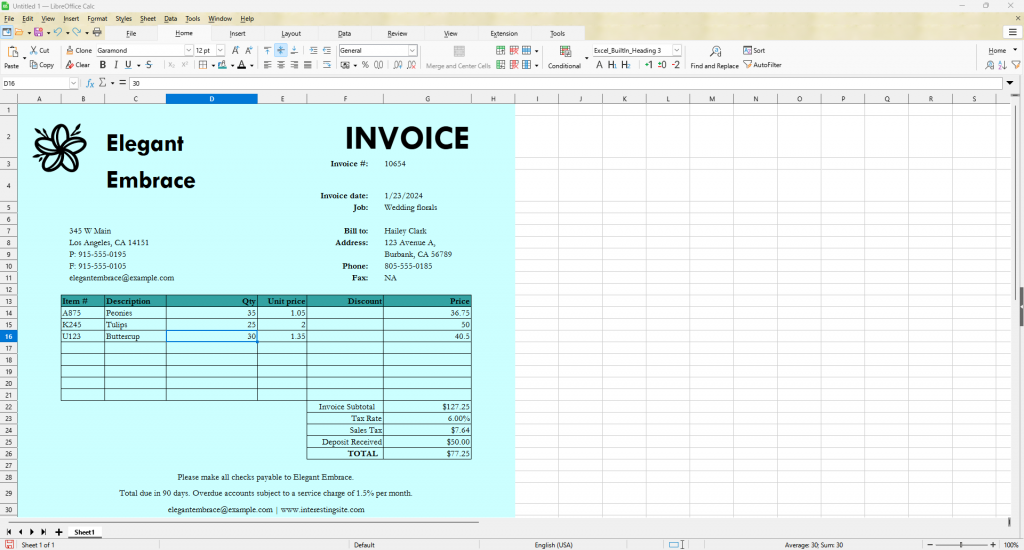
Some toolbars are definitely organized differently, but we still see a lot of similarities.


Same for many of the menus. I would say the programs have around 90% of the same capabilities. Microsoft Office does have the advantage when connecting to Enterprise databases. Libre Calc will connect to webservices but they are a lot more esoteric. If you need to connect to Azure, Oracle, Amazon AWS then Excel is the way to go.

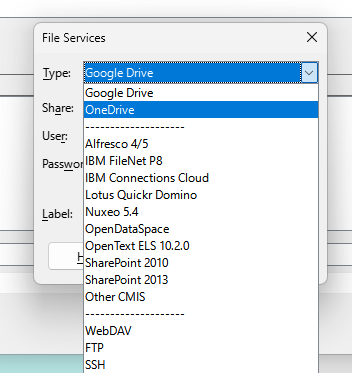
And all the basic charts are similar.
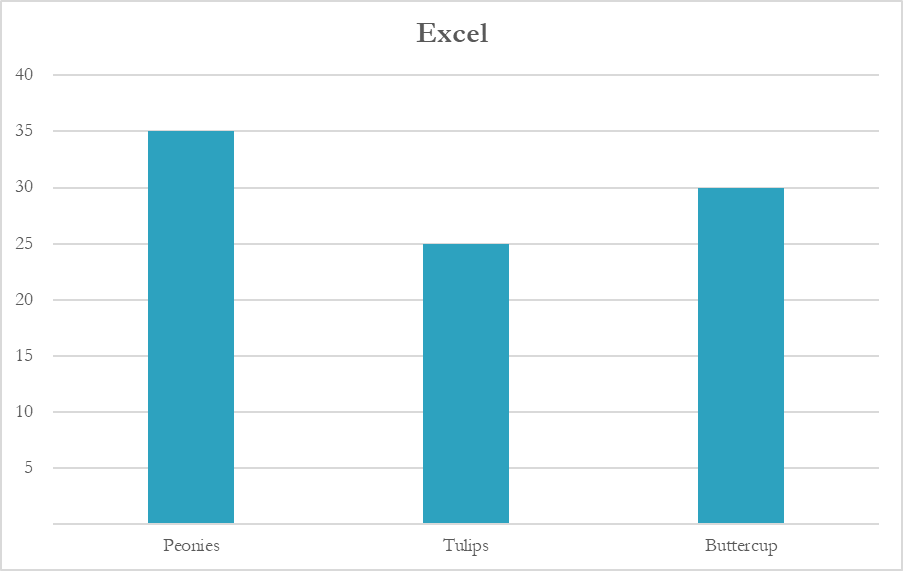
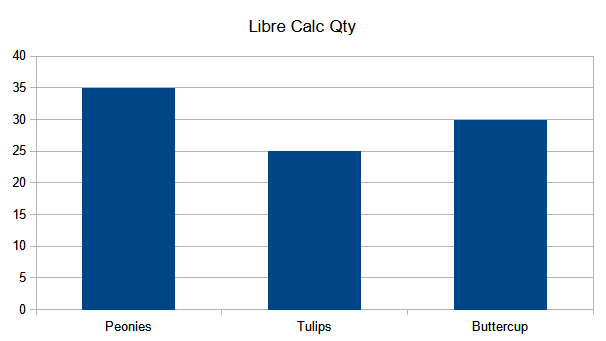
Now we can take a peek at the two presentation programs.
Microsoft PowerPoint and Libre Impress
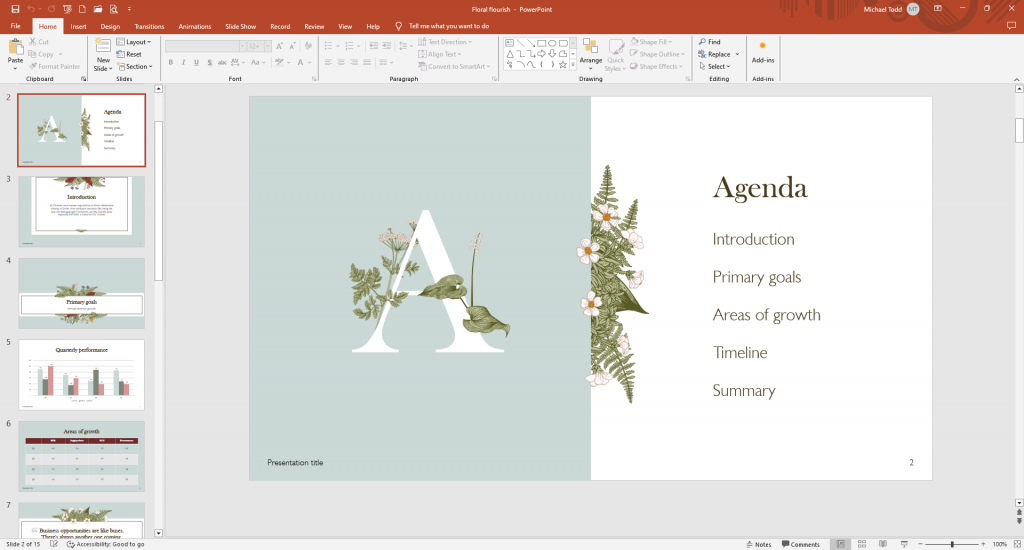
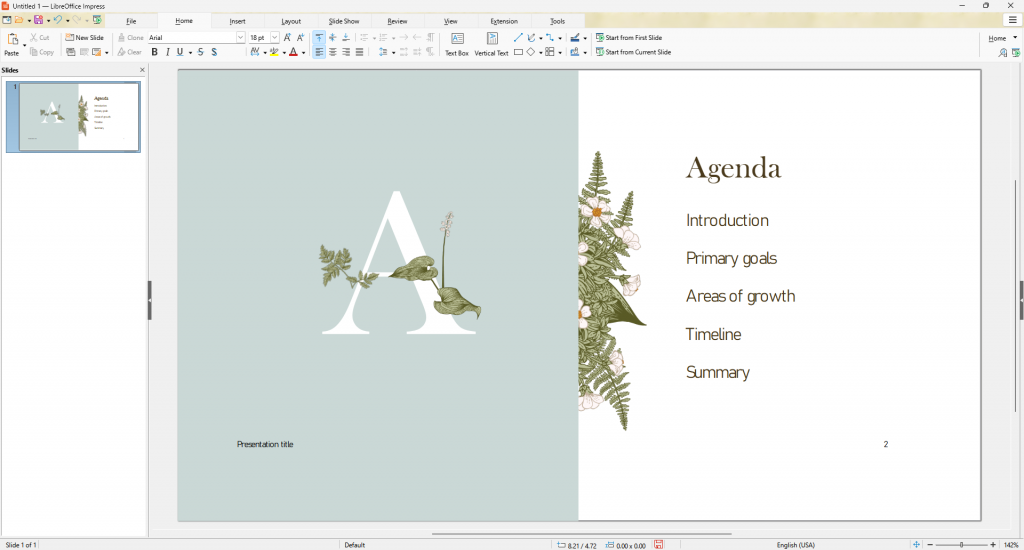
The location of similar functions are not grouped nearly the same between these two programs. For example, Transitions are found in the toolbar in PowerPoint. But, in Impress, they are found in a sidebar.

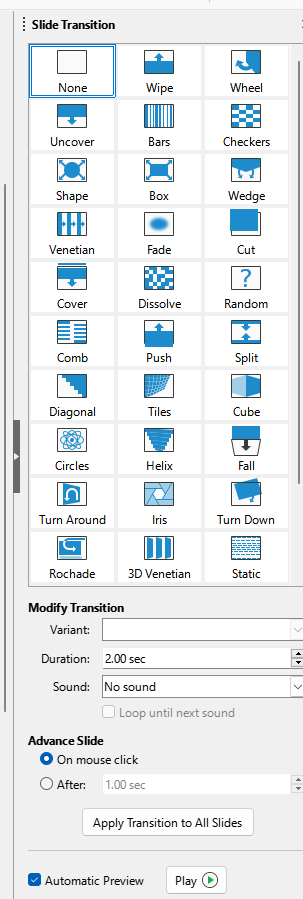
Then when we look under Setup Slide Show in each program we see almost identical options.
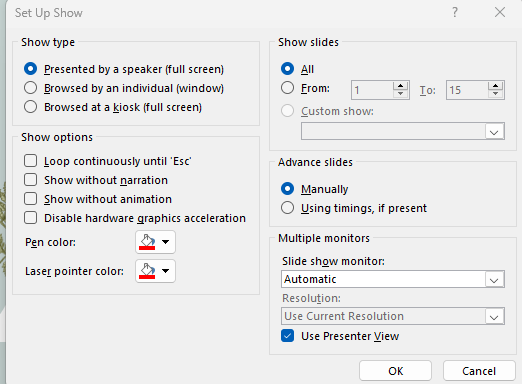
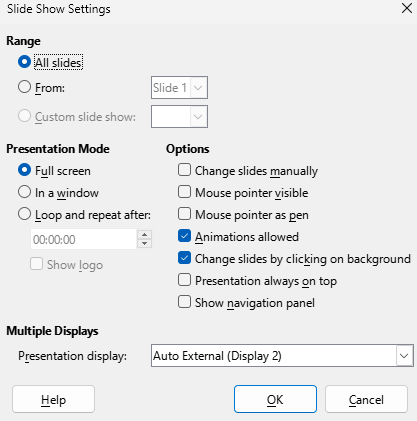
Adobe Acrobat Pro vs PDF-XChange Editor
Another very import application for both business and personal use is Adobe Acrobat Pro. It allows those prominently used PDF files to be created, digitally signed, watermarked, etc. And most businesses can’t live without it. After some digging, I was able to find a couple of much cheaper alternatives but none that are free. Or rather, the free ones were too limited, most only having the ability to split, merge or annotate existing PDF files. However, PDF XChange Editor is both inexpensive and a match for Adobe Pro.
Since I don’t have Adobe Pro at home, these will be pictures from a review of the program.
As you can see there are a lot of options. Those that are already available have an Open button, those that can be purchased have an Add button.
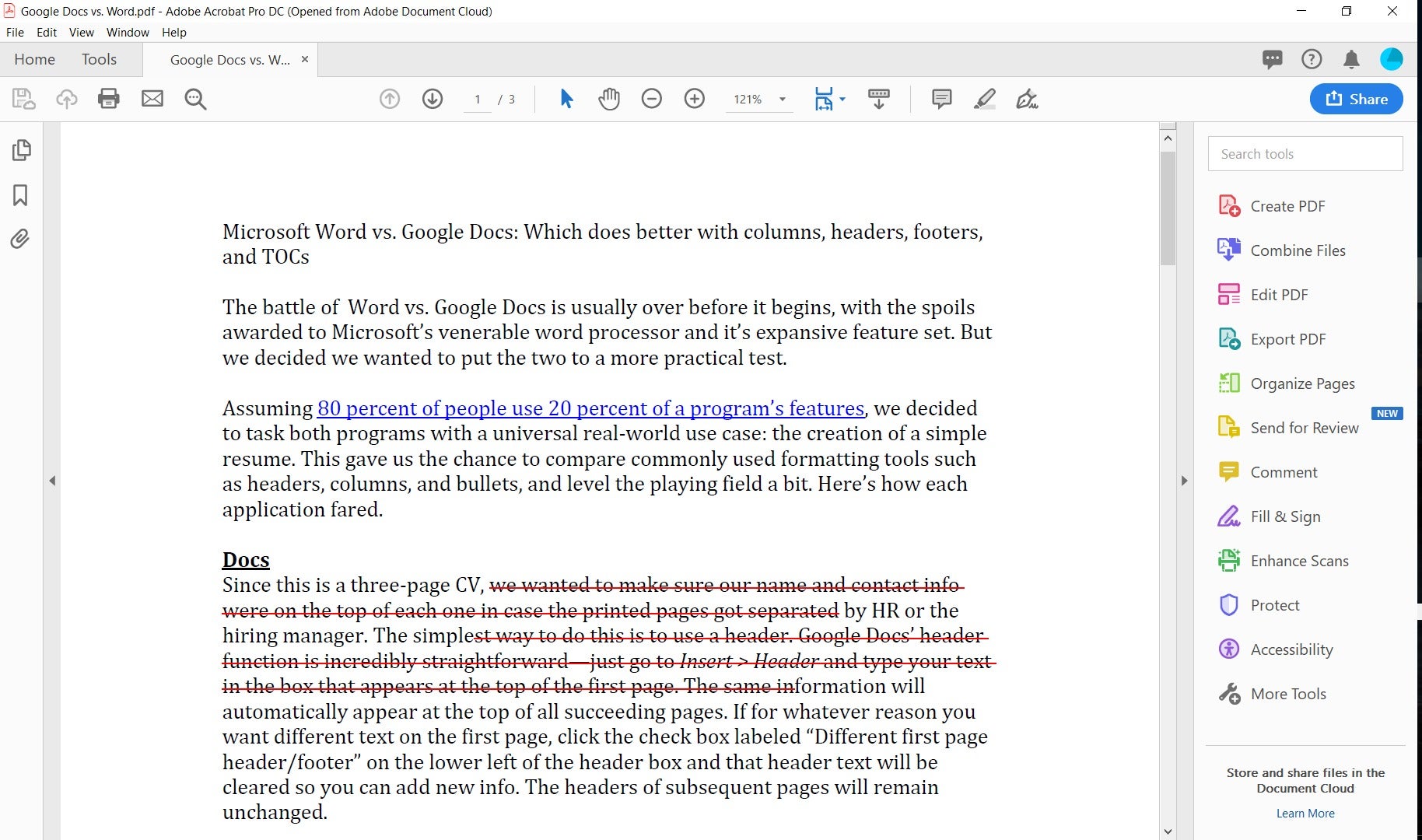
For the PDF-XChange Editor program there are a lot of toolbars depending on what option you need to perform.
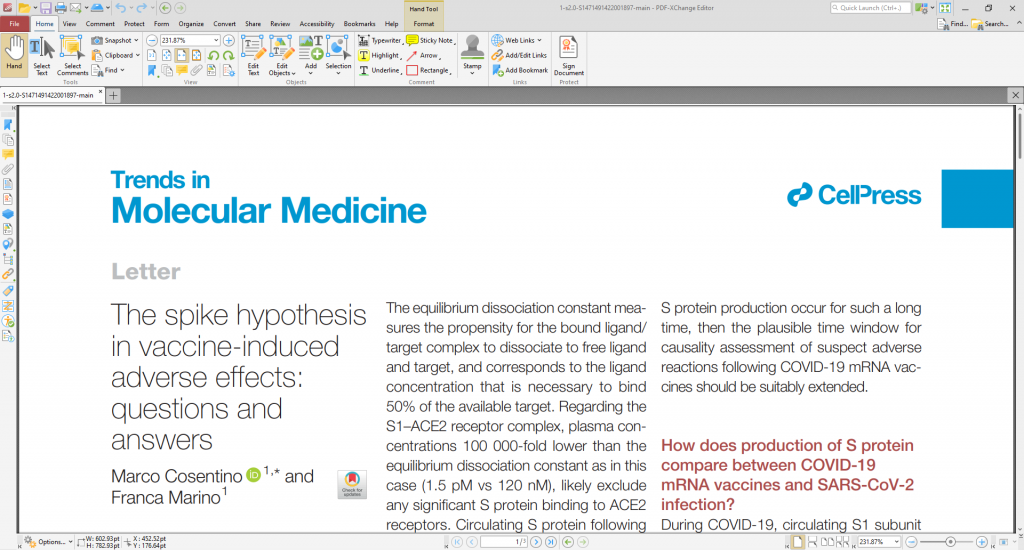

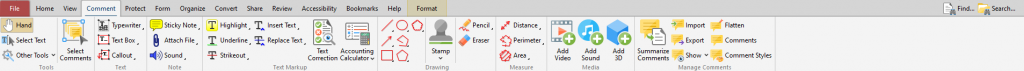
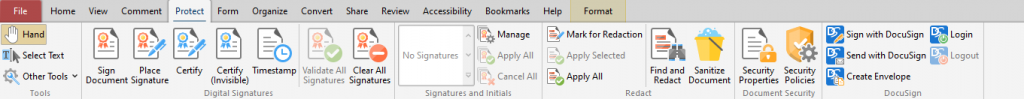
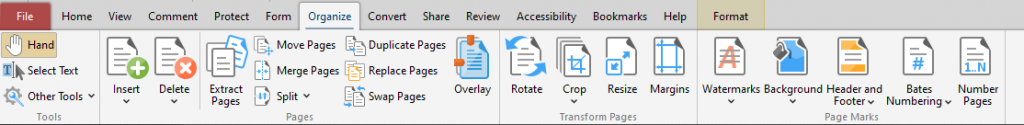
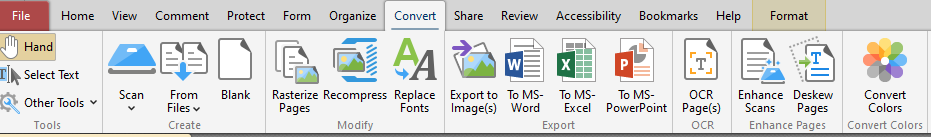
As you can see, PDF-XChange Editor is no lightweight program and is feature packed. I experimented with it for a while and found no glaring issues or omissions. The pricing for both programs is below. At $56 with 1 year free updates, PDF-XChange Editor is way cheaper than Adobe at $168 or more every year. For $56 you get to keep using the program after a year but will have to pay for additional updates.
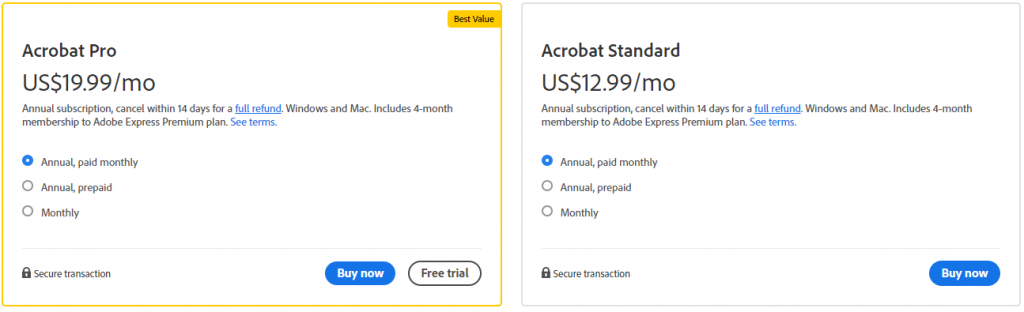
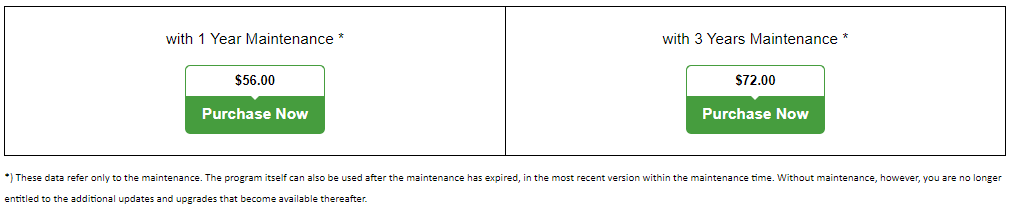
Adobe Photoshop vs GNU Image Manipulation Program (GIMP)
Lastly, let us look briefly at two powerhouse photo imaging programs, Adobe Photoshop and GNU Image Manipulation Program or GIMP for its short name.
Photoshop has achieved great popularity over the last 20 years. It has far more editing features than the average user would ever need. There are some open source programs that can compete. Below is Photoshop’s main window vs GIMP.



Here is the pricing for Photoshop:
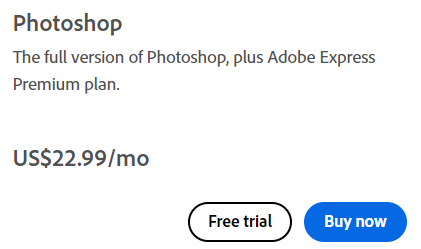
Now looking at GIMPs user interface.
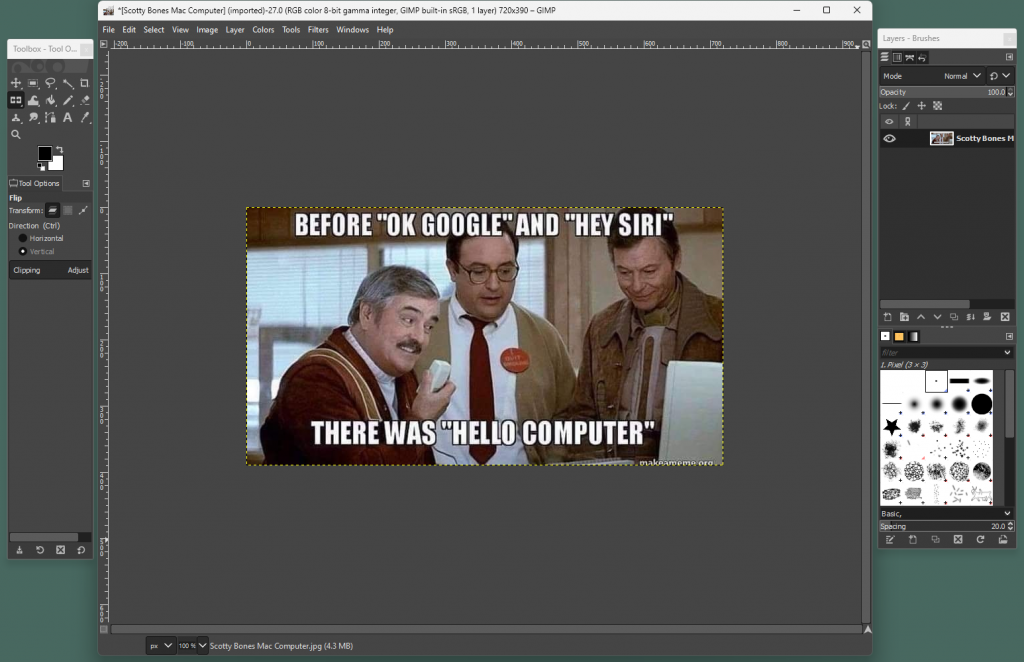
There are some similarities to Photoshop but each program has so many features that users will need several hours to learn where everything is.
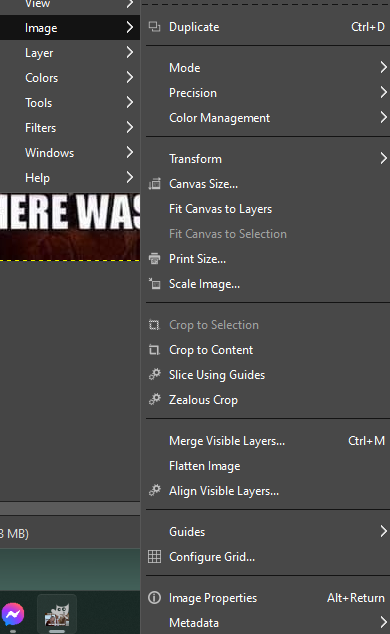
There are so many Artistic changes that can be applied, same as Photoshop.
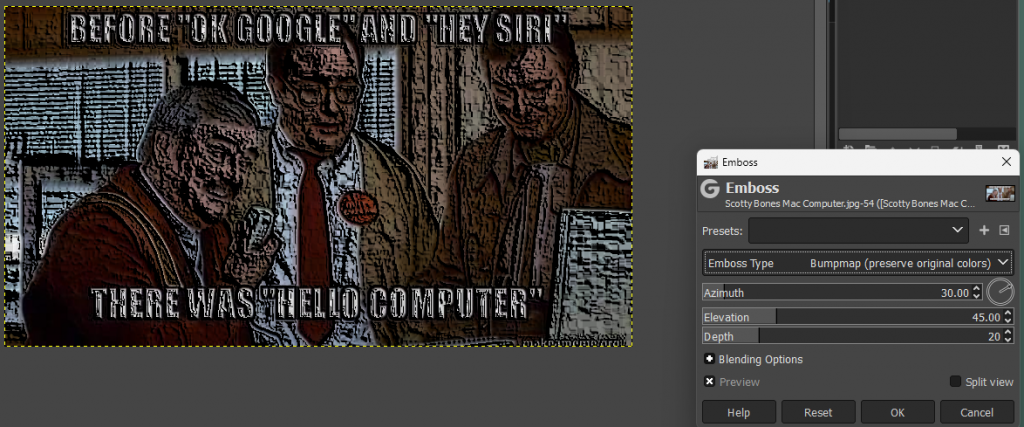
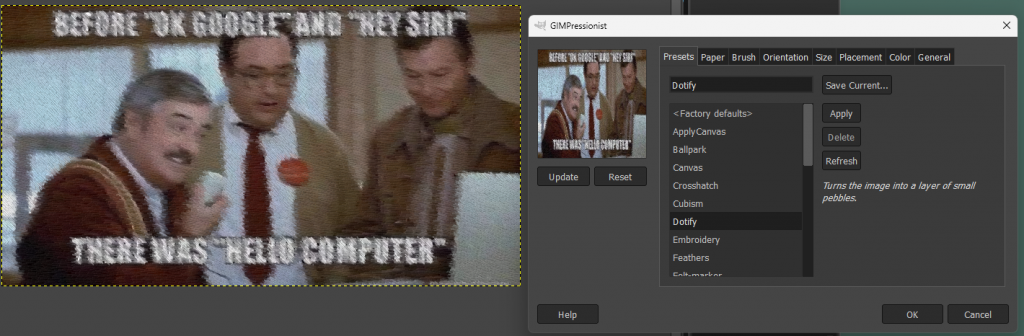
I hope you have learned there is a lot of value in “free” software and will take the time to try it out before making expensive purchases. Because you may just not need to. 😉
If you browse this site, you will find other articles regarding various type of free software.
