Here we will discover a few of the better known programs for syncing files between different locations. In difference to backup software, these programs are generally simpler to use. Traditional backup software is more suited to backing up whole hard drives or partitions, which can be used to restore systems after crashes or physical damage. Some of the better known file sync programs are below.
The two programs from this list that I use regularly are FreeFileSync at home and Bart at work.
All sync programs are configured based on source and destination folders. In FreeFileSync, a typical screen is below. Here, I am syncing files from many of the same source folders and copying them to several different storage device destination folders.
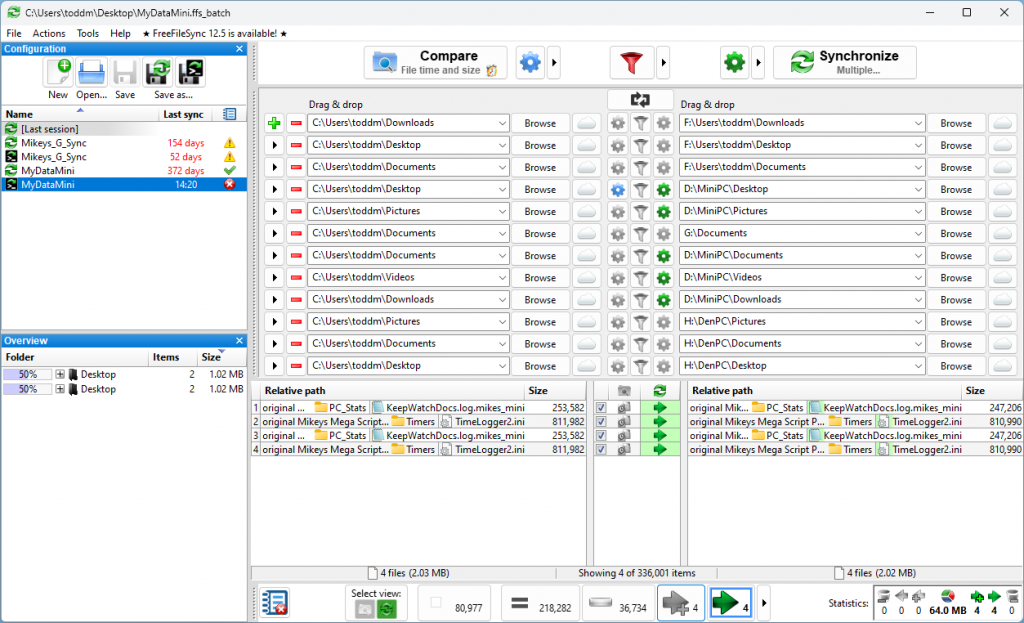
You can configure different types of syncing and how to handle deleted files.
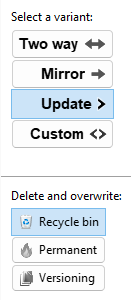
I use Update to copy source files into the destination folders and am not Mirroring, which would copy newer files in the destination folders back to the original source. If you frequently change files in the destination folders, say from a Flash Drive you carry with you, then Mirror would work best to keep your regular computer updated.
A simpler program that also keep destination folders updated from source folders is called Bart, short for Backup And Restore Tool. Below we can see its main window and how it is similar to FreeFileSync.
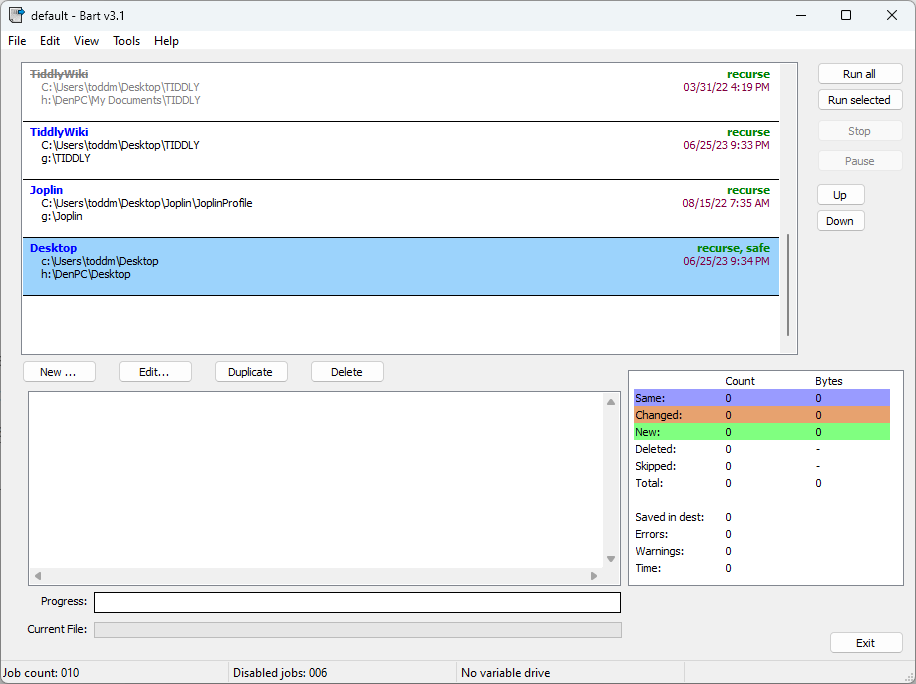
Double clicking on the last entry, displays more options for copying the Desktop files.
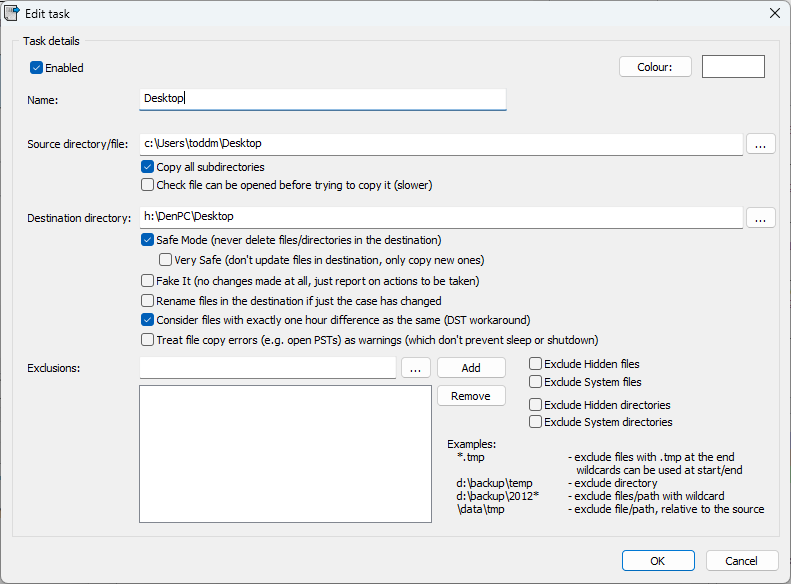
I use the two programs almost interchangeably, but, FreeFileSync is the more comprehensive.
And both are Freeware. The other programs mentioned are also quite capable.
P.S. After the purchase of a second desktop, I have added DSynchronize to the list of file sync programs. I use it to backup files in real time from the new desktop to the older one. As shown below, I have 5 folders in the list. When any files are added, deleted or changed in those folders, those changes are made on the other computer.
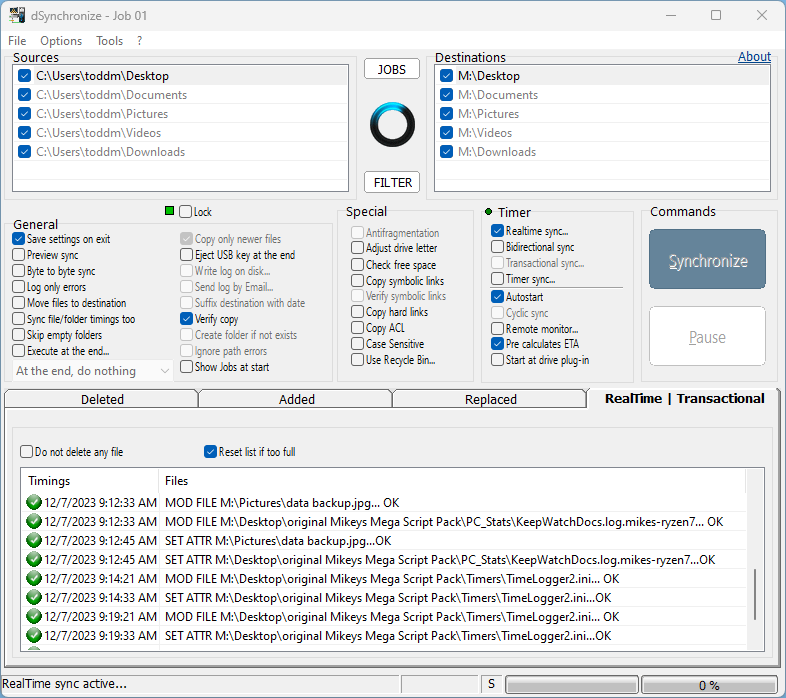
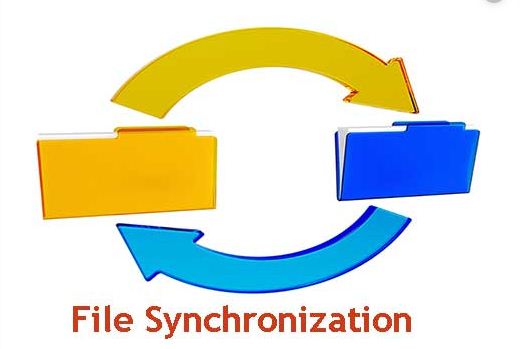
[…] For other info on file synchronization software see this post Free File Synchronization Software. […]