Nowadays, there are many To Do list or Task managers, quite a lot of them are online only, but, here we focus on some of the PC based ones.
Here are some of the more popular free ones:
- ToDoList
A few years ago I used ToDoList to keep track of all my tasks at work. One of our programs assigns work tickets and I was able to categorize the work by type and status. ToDoList allows tasks to be marked Complete and later they can be archived. Tasks can be colored by type or status and a Kanban view is available. You can drag tasks from Backlog to Doing to Done, for example. All in all it is a nice program.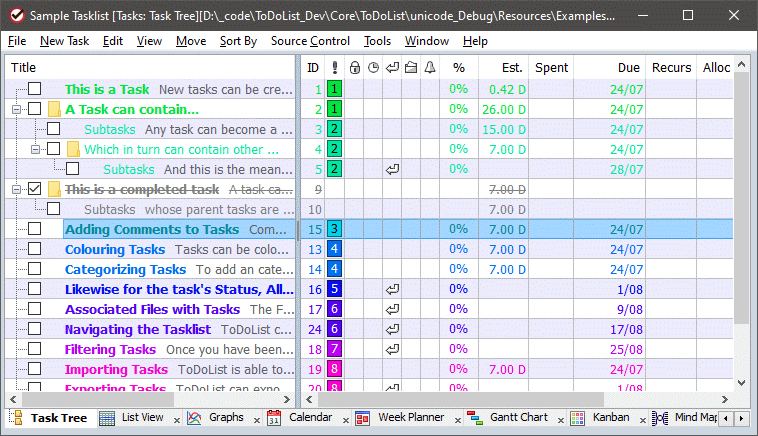
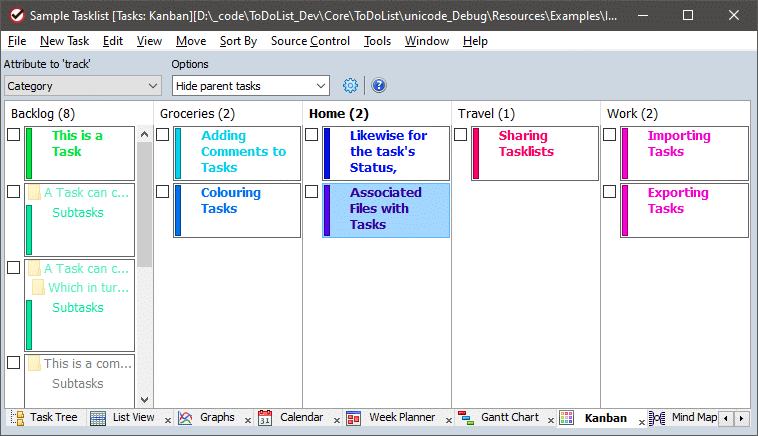
- ZimWiki
After using ToDoList for a while, I found it restrictive. Then I discovered ZimWiki which allows users to save any information by date (Journal), by title, with any level of folders for organizing.
Zim’s abilities are greatly expanded by a number of plugins. For example, the Tasks plugin lets one add items with check marks to any page and those items are automatically added to the task manager list. They can be sorted and searched in a variety of ways. There are plugins for Journaling, creating Diagrams, mathematical Plots/Charts, Tables, inline Calculating and much more.
My two major uses of Zim were to keep tracking of each days events and add in links to daily assigned tickets. The tickets were categorized with text like DOING, TODO and had check marks so they were tracked by the Task plugin. All in all, Zim works well to keep track of information.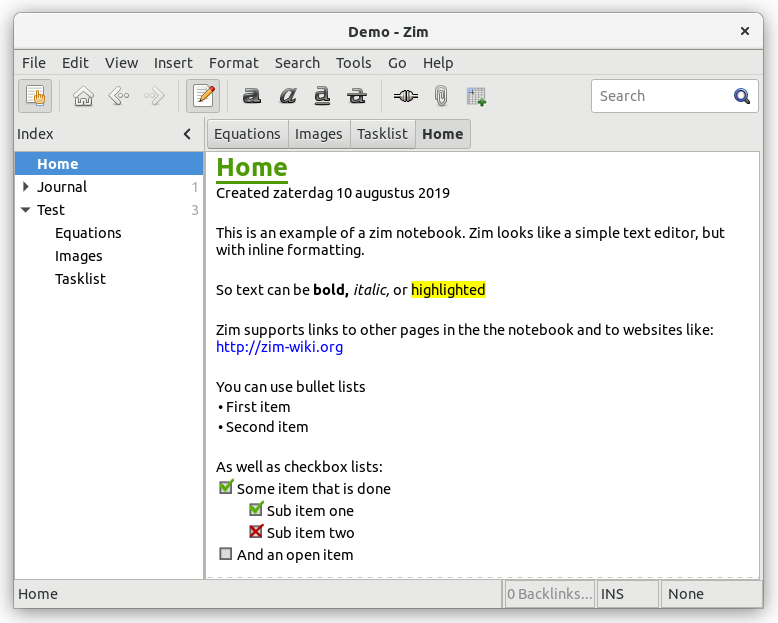
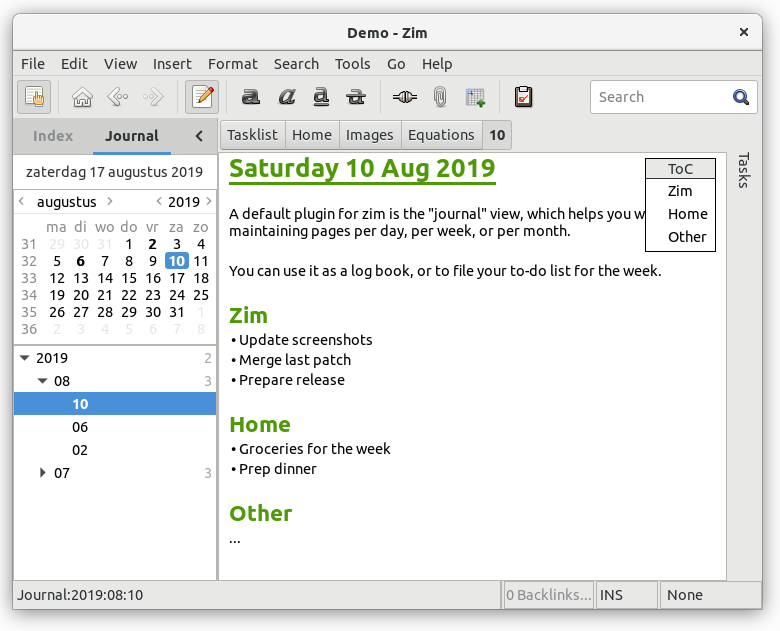
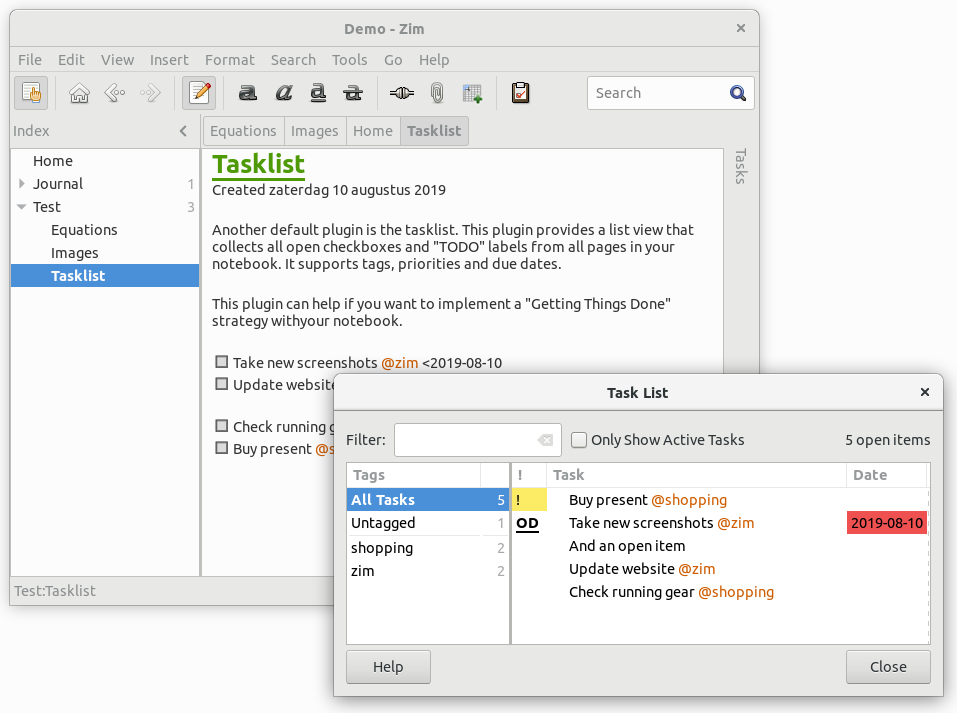
- TiddlyWiki
Last but not least, the current software I use every day to track my work flow is called TiddlyWiki. The name comes from tiddlers which are small fish and is best described below.
A “tiddler” is an informal British word meaning a small fish, typically a stickleback or a minnow. Other systems have analogous concepts with generic names like “items”, “entries”, “entities”, “nodes” or “records”. TiddlyWiki takes the view that it is better to be confusingly distinctive than confusingly generic.”
Simply put, a tiddler looks like a note card or an index card except they can contain much more than text. Tiddlers are searchable by their Titles and are organized with Tags. A Wiki is a generic term for storing information in hierarchical formats with links between them and text formatting being done with markdown codes.
TiddlyWikis can take many different forms since it is highly customizable. The initial page of a TiddlyWiki looks like: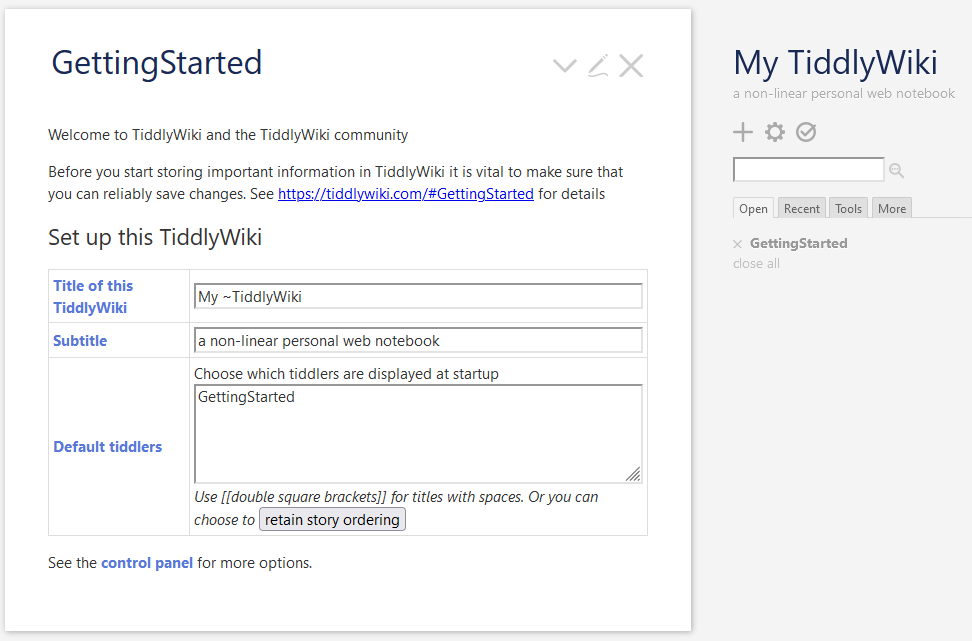
Simply enter your Title, Subtitle then click on the + sign on the right side to create your first Tiddler.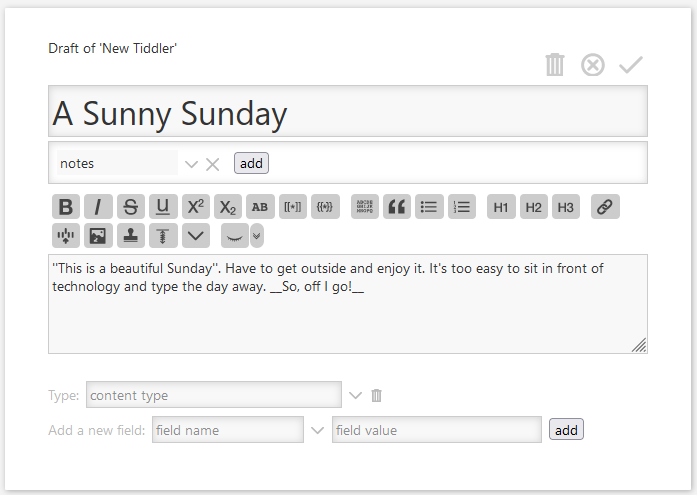
You may select text then apply Bold, Italic and other font styles to it. You will see the formatting once you click the Check in the upper right corner to save the Tiddler.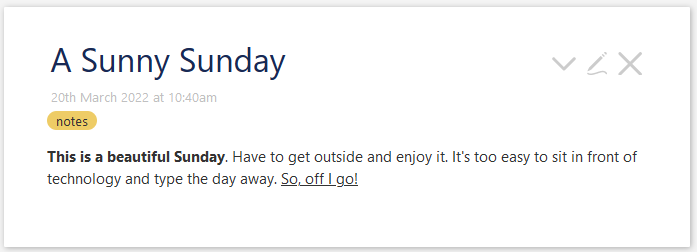
I added a notes tag to this tiddler for later searching or filtering. Tags are really required for most any TiddlyWiki. Below are examples of creating lists from tags.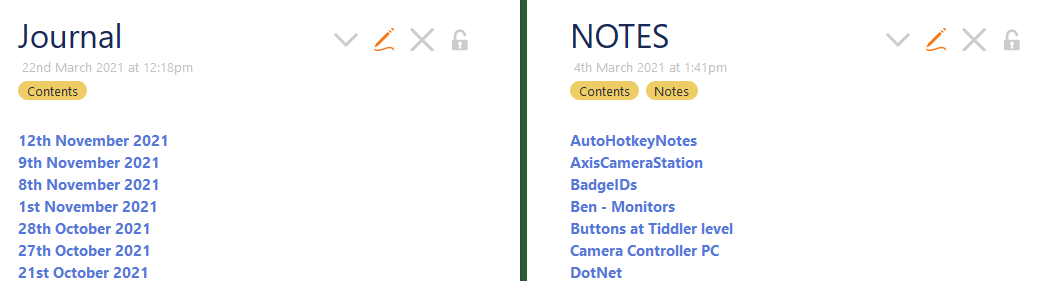
Since a TiddlyWiki file is just a large web page, run by Javascript and formatted with HTML and CSS, those who are versed in those technologies have created a variety of uses for TiddlyWiki. Some of those are shown below.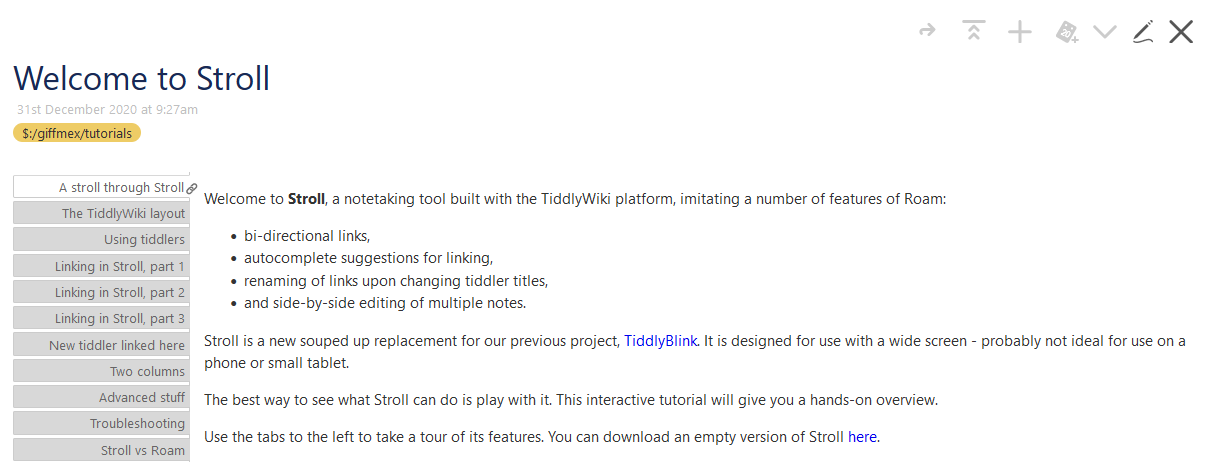
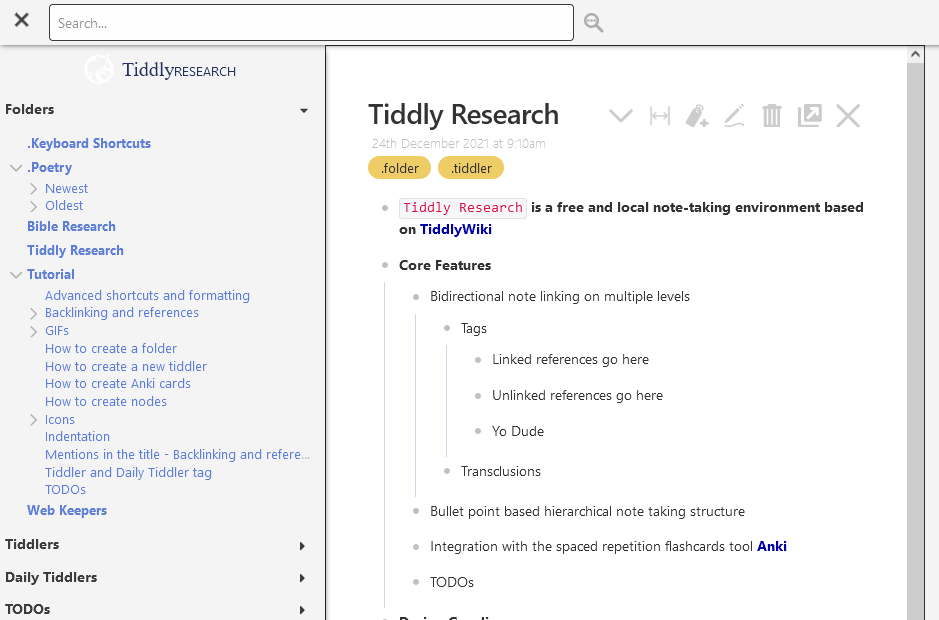
TiddlyWiki’s basic operation is very simple but with customization it can store and retrieve about any information you need to manage. - Other recent entries into Task management are Obsidian and Trillium, both created within the Electron environment which is based on Node.JS and the Chromium browser. While I personally think that these types of programs being around 150 megabytes minimum size is a crazy amount of disk space to use, they are becoming much more popular every day.