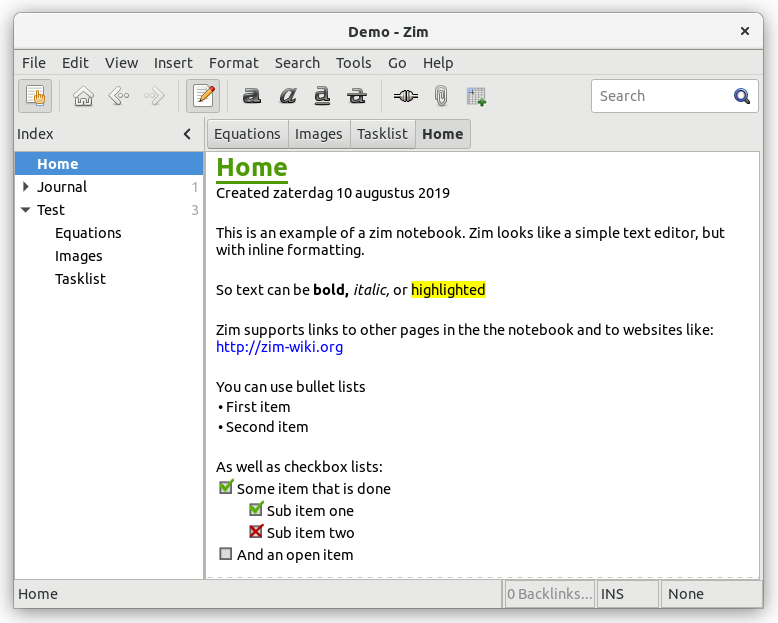Zim Wiki is a cross platform program that serves a wide variety of purposes. From note taking to daily journal to task manager, Zim can handle all of those needs and more. [Since it uses a Wiki format for files, folders and links, it can also serve as a knowledge base.]
It comes with over a dozen plugins that greatly ease it use and add functionality.



Here is an intro video to Zim Wiki which may serve to get you interested.
Recent updates to Zim have expanded some of its plugins like the Task plugin. Tasks can now be organized using the popular GTD (Getting Things Done) methodology. With the GTD lists turned on, the Tasks window looks like this.

You can use any labels and/or tags you wish to categorize your To Do items. Those labels and/or tags will appear on the left side and you can filter To Dos with them. This makes the program much more powerful IMHO.