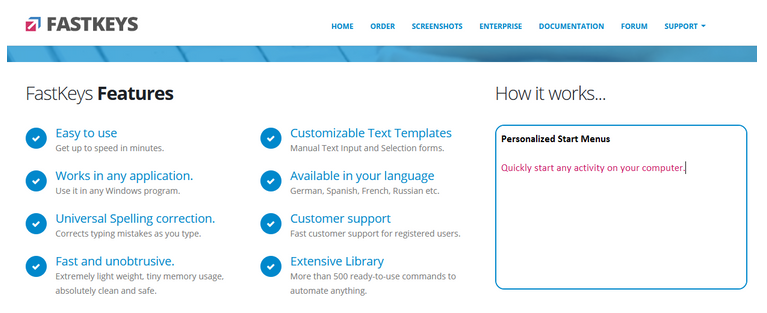There are quite a number of ways to save boilerplate text items so they can be quickly added to any program desired.
With programs like AutoHotkey, FastFox, TextExpander and PhraseExpress, one can save large amounts of texts that are then easy to insert into other programs.
Of those mentioned, only AutoHotkey is free. While it is a scripting language, little to no programming skills are required to reprogram the keyboard or create short strings of characters that will be automatically be replaced with full text.
If one creates a text file called myhotstrings.ahk with the content below then whenever the letters tys are entered, they will be replaced with Thank you, Your Name. Or typing @home it will be replaced with your home email.
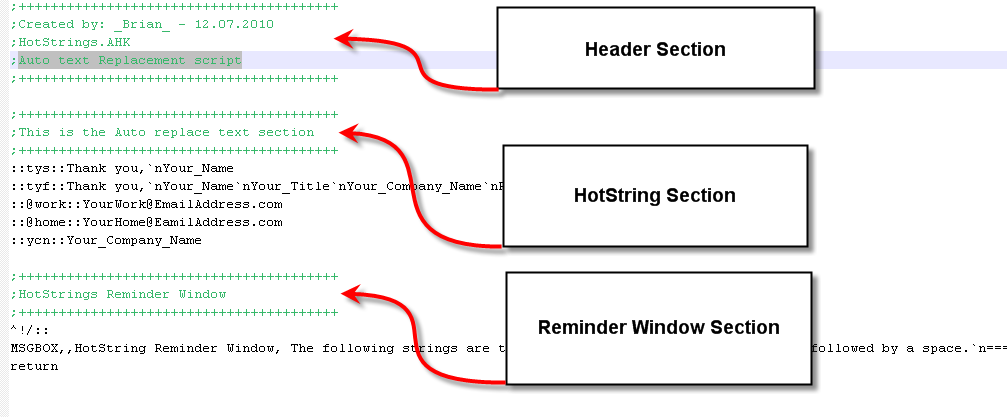
In order to test this you need to download and install AutoHotkey. Click here, then click Download then click Download Current Version to run the installer.
Now you have to create a new AutoHotkey script file using Notepad. Just right click in a blank area of your Windows Desktop and then click New. Then choose AutoHotkey script.
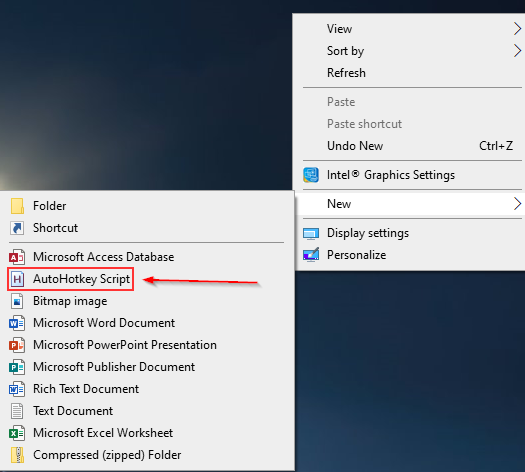
::btw::By the way
::hw::Hello, World!
The first 4 lines are automatically added when you choose AutoHotkey script.
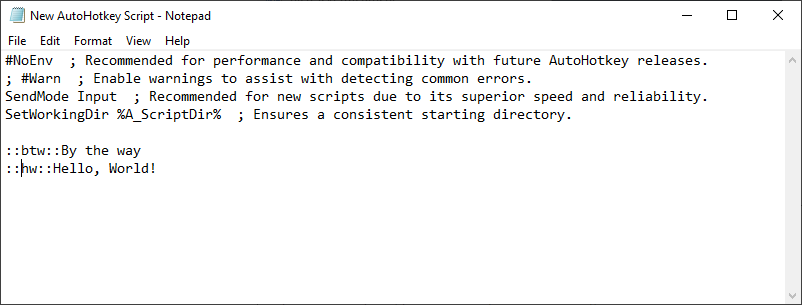
Now save your file and close the Notepad window. Double click the file to run the script. You will not see anything pop up, but, when you type btw and press enter or spacebar, it will be replaced with “By the way” automatically.
While it is not hard to quickly create a text file that adds what AutoHotkey calls Hotstrings, there are several free Graphical interfaces to help create them, similar to this one below.
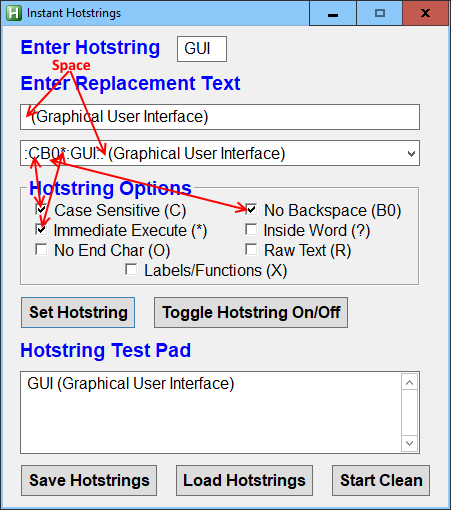
FastKeys is actually built upon AutoHotkey and is quite user friendly.